Projects
Github Repos
- Build an API for your next web application, using Node, Express and MongoDB0 🍴1 ⭐Updated 2 days agoJavaScript
Node workshop
to follow workshop:
$ git checkout dev $ node server.jsto dev latest
$ git checkout master $ npm startCreate a .env file on root
...NODE_ENV=development PORT=4000 MONGO_DB_CONNECTION_STRING=YOUR_CONNECTION_STRING_HERE # API keys go here Gatsby v2
⚛️ 📄 🚀
Fast in every way that matters
Gatsby is a free and open source framework based on React that helps developers build blazing fast websites and apps
Quickstart · Tutorial · Plugins · Starters · Showcase · Contribute · Support: Spectrum & Discord
Gatsby is a modern web framework for blazing fast websites.
Go Beyond Static Websites. Get all the benefits of static websites with none of the limitations. Gatsby sites are fully functional React apps so you can create high-quality, dynamic web apps, from blogs to e-commerce sites to user dashboards.
Use a Modern Stack for Every Site. No matter where the data comes from, Gatsby sites are built using React and GraphQL. Build a uniform workflow for you and your team, regardless of whether the data is coming from the same backend.
Load Data From Anywhere. Gatsby pulls in data from any data source, whether it’s Markdown files, a headless CMS like Contentful or WordPress, or a REST or GraphQL API. Use source plugins to load your data, then develop using Gatsby’s uniform GraphQL interface.
Performance Is Baked In. Ace your performance audits by default. Gatsby automates code splitting, image optimization, inlining critical styles, lazy-loading, prefetching resources, and more to ensure your site is fast — no manual tuning required.
Host at Scale for Pennies. Gatsby sites don’t require servers so you can host your entire site on a CDN for a fraction of the cost of a server-rendered site. Many Gatsby sites can be hosted entirely free on services like GitHub Pages and Netlify.
Learn how to use Gatsby for your next project.
What’s In This Document
- Get Up and Running in 5 Minutes
- Learning Gatsby
- Migration Guides
- How to Contribute
- License
- Thanks to Our Contributors and Sponsors
🚀 Get Up and Running in 5 Minutes
You can get a new Gatsby site up and running on your local dev environment in 5 minutes with these four steps:
Install the Gatsby CLI.
npm install -g gatsby-cliCreate a Gatsby site from a Gatsby starter.
Get your Gatsby blog set up in a single command:
# create a new Gatsby site using the default starter gatsby new my-blazing-fast-siteStart the site in
developmode.Next, move into your new site’s directory and start it up:
cd my-blazing-fast-site/ gatsby developOpen the source code and start editing!
Your site is now running at
http://localhost:8000. Open themy-blazing-fast-sitedirectory in your code editor of choice and editsrc/pages/index.js. Save your changes, and the browser will update in real time!
At this point, you’ve got a fully functional Gatsby website. For additional information on how you can customize your Gatsby site, see our plugins and the official tutorial.
🎓 Learning Gatsby
Full documentation for Gatsby lives on the website.
For most developers, we recommend starting with our in-depth tutorial for creating a site with Gatsby. It starts with zero assumptions about your level of ability and walks through every step of the process.
To dive straight into code samples head to our documentation. In particular, check out the “Guides”, “API Reference”, and “Advanced Tutorials” sections in the sidebar.
We welcome suggestions for improving our docs. See the “how to contribute” documentation for more details.
Start Learning Gatsby: Follow the Tutorial · Read the Docs
💼 Migration Guides
Already have a Gatsby site? These handy guides will help you add the improvements of Gatsby v2 to your site without starting from scratch!
- Migrate a Gatsby site from v1 to v2
- Still on v0? Start here: Migrate a Gatsby site from v0 to v1
❗ Code of Conduct
Gatsby is dedicated to building a welcoming, diverse, safe community. We expect everyone participating in the Gatsby community to abide by our Code of Conduct. Please read it. Please follow it. In the Gatsby community, we work hard to build each other up and create amazing things together. 💪💜
🤝 How to Contribute
Whether you're helping us fix bugs, improve the docs, or spread the word, we'd love to have you as part of the Gatsby community! :muscle::purple_heart:
Check out our Contributing Guide for ideas on contributing and setup steps for getting our repositories up and running on your local machine.
A note on how this repository is organized
This repository is a monorepo managed using Lerna. This means there are multiple packages managed in this codebase, even though we publish them to NPM as separate packages.
Contributing to Gatsby v1
We are currently only accepting bug fixes for Gatsby v1. No new features will be accepted.
:memo: License
Licensed under the MIT License.
💜 Thanks
Thanks to our many contributors and to Netlify for hosting gatsbyjs.org and our example sites.
...axios
Promise based HTTP client for the browser and node.js
Table of Contents
- Features
- Browser Support
- Installing
- Example
- Axios API
- Request method aliases
- Concurrency (Deprecated)
- Creating an instance
- Instance methods
- Request Config
- Response Schema
- Config Defaults
- Interceptors
- Handling Errors
- Cancellation
- Using application/x-www-form-urlencoded format
- Semver
- Promises
- TypeScript
- Resources
- Credits
- License
Features
- Make XMLHttpRequests from the browser
- Make http requests from node.js
- Supports the Promise API
- Intercept request and response
- Transform request and response data
- Cancel requests
- Automatic transforms for JSON data
- Client side support for protecting against XSRF
Browser Support






Latest ✔ Latest ✔ Latest ✔ Latest ✔ Latest ✔ 11 ✔ Installing
Using npm:
$ npm install axiosUsing bower:
$ bower install axiosUsing yarn:
$ yarn add axiosUsing jsDelivr CDN:
<script src="https://cdn.jsdelivr.net/npm/axios/dist/axios.min.js"></script>Using unpkg CDN:
<script src="https://unpkg.com/axios/dist/axios.min.js"></script>Example
note: CommonJS usage
In order to gain the TypeScript typings (for intellisense / autocomplete) while using CommonJS imports with
require()use the following approach:const axios = require('axios').default; // axios.<method> will now provide autocomplete and parameter typingsPerforming a
GETrequestconst axios = require('axios'); // Make a request for a user with a given ID axios.get('/user?ID=12345') .then(function (response) { // handle success console.log(response); }) .catch(function (error) { // handle error console.log(error); }) .then(function () { // always executed }); // Optionally the request above could also be done as axios.get('/user', { params: { ID: 12345 } }) .then(function (response) { console.log(response); }) .catch(function (error) { console.log(error); }) .then(function () { // always executed }); // Want to use async/await? Add the `async` keyword to your outer function/method. async function getUser() { try { const response = await axios.get('/user?ID=12345'); console.log(response); } catch (error) { console.error(error); } }NOTE:
async/awaitis part of ECMAScript 2017 and is not supported in Internet Explorer and older browsers, so use with caution.Performing a
POSTrequestaxios.post('/user', { firstName: 'Fred', lastName: 'Flintstone' }) .then(function (response) { console.log(response); }) .catch(function (error) { console.log(error); });Performing multiple concurrent requests
function getUserAccount() { return axios.get('/user/12345'); } function getUserPermissions() { return axios.get('/user/12345/permissions'); } Promise.all([getUserAccount(), getUserPermissions()]) .then(function (results) { const acct = results[0]; const perm = results[1]; });axios API
Requests can be made by passing the relevant config to
axios.axios(config)
// Send a POST request axios({ method: 'post', url: '/user/12345', data: { firstName: 'Fred', lastName: 'Flintstone' } });// GET request for remote image in node.js axios({ method: 'get', url: 'http://bit.ly/2mTM3nY', responseType: 'stream' }) .then(function (response) { response.data.pipe(fs.createWriteStream('ada_lovelace.jpg')) });axios(url, config)
// Send a GET request (default method) axios('/user/12345');Request method aliases
For convenience aliases have been provided for all supported request methods.
axios.request(config)
axios.get(url, config)
axios.delete(url, config)
axios.head(url, config)
axios.options(url, config)
axios.post(url[, data, config])
axios.put(url[, data, config])
axios.patch(url[, data, config])
NOTE
When using the alias methods
url,method, anddataproperties don't need to be specified in config.Concurrency (Deprecated)
Please use
Promise.allto replace the below functions.Helper functions for dealing with concurrent requests.
axios.all(iterable) axios.spread(callback)
Creating an instance
You can create a new instance of axios with a custom config.
axios.create(config)
const instance = axios.create({ baseURL: 'https://some-domain.com/api/', timeout: 1000, headers: {'X-Custom-Header': 'foobar'} });Instance methods
The available instance methods are listed below. The specified config will be merged with the instance config.
axios#request(config)
axios#get(url, config)
axios#delete(url, config)
axios#head(url, config)
axios#options(url, config)
axios#post(url[, data, config])
axios#put(url[, data, config])
axios#patch(url[, data, config])
axios#getUri(config)
Request Config
These are the available config options for making requests. Only the
urlis required. Requests will default toGETifmethodis not specified.{ // `url` is the server URL that will be used for the request url: '/user', // `method` is the request method to be used when making the request method: 'get', // default // `baseURL` will be prepended to `url` unless `url` is absolute. // It can be convenient to set `baseURL` for an instance of axios to pass relative URLs // to methods of that instance. baseURL: 'https://some-domain.com/api/', // `transformRequest` allows changes to the request data before it is sent to the server // This is only applicable for request methods 'PUT', 'POST', 'PATCH' and 'DELETE' // The last function in the array must return a string or an instance of Buffer, ArrayBuffer, // FormData or Stream // You may modify the headers object. transformRequest: [function (data, headers) { // Do whatever you want to transform the data return data; }], // `transformResponse` allows changes to the response data to be made before // it is passed to then/catch transformResponse: [function (data) { // Do whatever you want to transform the data return data; }], // `headers` are custom headers to be sent headers: {'X-Requested-With': 'XMLHttpRequest'}, // `params` are the URL parameters to be sent with the request // Must be a plain object or a URLSearchParams object params: { ID: 12345 }, // `paramsSerializer` is an optional function in charge of serializing `params` // (e.g. https://www.npmjs.com/package/qs, http://api.jquery.com/jquery.param/) paramsSerializer: function (params) { return Qs.stringify(params, {arrayFormat: 'brackets'}) }, // `data` is the data to be sent as the request body // Only applicable for request methods 'PUT', 'POST', 'DELETE , and 'PATCH' // When no `transformRequest` is set, must be of one of the following types: // - string, plain object, ArrayBuffer, ArrayBufferView, URLSearchParams // - Browser only: FormData, File, Blob // - Node only: Stream, Buffer data: { firstName: 'Fred' }, // syntax alternative to send data into the body // method post // only the value is sent, not the key data: 'Country=Brasil&City=Belo Horizonte', // `timeout` specifies the number of milliseconds before the request times out. // If the request takes longer than `timeout`, the request will be aborted. timeout: 1000, // default is `0` (no timeout) // `withCredentials` indicates whether or not cross-site Access-Control requests // should be made using credentials withCredentials: false, // default // `adapter` allows custom handling of requests which makes testing easier. // Return a promise and supply a valid response (see lib/adapters/README.md). adapter: function (config) { /* ... */ }, // `auth` indicates that HTTP Basic auth should be used, and supplies credentials. // This will set an `Authorization` header, overwriting any existing // `Authorization` custom headers you have set using `headers`. // Please note that only HTTP Basic auth is configurable through this parameter. // For Bearer tokens and such, use `Authorization` custom headers instead. auth: { username: 'janedoe', password: 's00pers3cret' }, // `responseType` indicates the type of data that the server will respond with // options are: 'arraybuffer', 'document', 'json', 'text', 'stream' // browser only: 'blob' responseType: 'json', // default // `responseEncoding` indicates encoding to use for decoding responses (Node.js only) // Note: Ignored for `responseType` of 'stream' or client-side requests responseEncoding: 'utf8', // default // `xsrfCookieName` is the name of the cookie to use as a value for xsrf token xsrfCookieName: 'XSRF-TOKEN', // default // `xsrfHeaderName` is the name of the http header that carries the xsrf token value xsrfHeaderName: 'X-XSRF-TOKEN', // default // `onUploadProgress` allows handling of progress events for uploads // browser only onUploadProgress: function (progressEvent) { // Do whatever you want with the native progress event }, // `onDownloadProgress` allows handling of progress events for downloads // browser only onDownloadProgress: function (progressEvent) { // Do whatever you want with the native progress event }, // `maxContentLength` defines the max size of the http response content in bytes allowed in node.js maxContentLength: 2000, // `maxBodyLength` (Node only option) defines the max size of the http request content in bytes allowed maxBodyLength: 2000, // `validateStatus` defines whether to resolve or reject the promise for a given // HTTP response status code. If `validateStatus` returns `true` (or is set to `null` // or `undefined`), the promise will be resolved; otherwise, the promise will be // rejected. validateStatus: function (status) { return status >= 200 && status < 300; // default }, // `maxRedirects` defines the maximum number of redirects to follow in node.js. // If set to 0, no redirects will be followed. maxRedirects: 5, // default // `socketPath` defines a UNIX Socket to be used in node.js. // e.g. '/var/run/docker.sock' to send requests to the docker daemon. // Only either `socketPath` or `proxy` can be specified. // If both are specified, `socketPath` is used. socketPath: null, // default // `httpAgent` and `httpsAgent` define a custom agent to be used when performing http // and https requests, respectively, in node.js. This allows options to be added like // `keepAlive` that are not enabled by default. httpAgent: new http.Agent({ keepAlive: true }), httpsAgent: new https.Agent({ keepAlive: true }), // `proxy` defines the hostname and port of the proxy server. // You can also define your proxy using the conventional `http_proxy` and // `https_proxy` environment variables. If you are using environment variables // for your proxy configuration, you can also define a `no_proxy` environment // variable as a comma-separated list of domains that should not be proxied. // Use `false` to disable proxies, ignoring environment variables. // `auth` indicates that HTTP Basic auth should be used to connect to the proxy, and // supplies credentials. // This will set an `Proxy-Authorization` header, overwriting any existing // `Proxy-Authorization` custom headers you have set using `headers`. proxy: { host: '127.0.0.1', port: 9000, auth: { username: 'mikeymike', password: 'rapunz3l' } }, // `cancelToken` specifies a cancel token that can be used to cancel the request // (see Cancellation section below for details) cancelToken: new CancelToken(function (cancel) { }), // `decompress` indicates whether or not the response body should be decompressed // automatically. If set to `true` will also remove the 'content-encoding' header // from the responses objects of all decompressed responses // - Node only (XHR cannot turn off decompression) decompress: true // default }Response Schema
The response for a request contains the following information.
{ // `data` is the response that was provided by the server data: {}, // `status` is the HTTP status code from the server response status: 200, // `statusText` is the HTTP status message from the server response statusText: 'OK', // `headers` the HTTP headers that the server responded with // All header names are lower cased and can be accessed using the bracket notation. // Example: `response.headers['content-type']` headers: {}, // `config` is the config that was provided to `axios` for the request config: {}, // `request` is the request that generated this response // It is the last ClientRequest instance in node.js (in redirects) // and an XMLHttpRequest instance in the browser request: {} }When using
then, you will receive the response as follows:axios.get('/user/12345') .then(function (response) { console.log(response.data); console.log(response.status); console.log(response.statusText); console.log(response.headers); console.log(response.config); });When using
catch, or passing a rejection callback as second parameter ofthen, the response will be available through theerrorobject as explained in the Handling Errors section.Config Defaults
You can specify config defaults that will be applied to every request.
Global axios defaults
axios.defaults.baseURL = 'https://api.example.com'; axios.defaults.headers.common['Authorization'] = AUTH_TOKEN; axios.defaults.headers.post['Content-Type'] = 'application/x-www-form-urlencoded';Custom instance defaults
// Set config defaults when creating the instance const instance = axios.create({ baseURL: 'https://api.example.com' }); // Alter defaults after instance has been created instance.defaults.headers.common['Authorization'] = AUTH_TOKEN;Config order of precedence
Config will be merged with an order of precedence. The order is library defaults found in lib/defaults.js, then
defaultsproperty of the instance, and finallyconfigargument for the request. The latter will take precedence over the former. Here's an example.// Create an instance using the config defaults provided by the library // At this point the timeout config value is `0` as is the default for the library const instance = axios.create(); // Override timeout default for the library // Now all requests using this instance will wait 2.5 seconds before timing out instance.defaults.timeout = 2500; // Override timeout for this request as it's known to take a long time instance.get('/longRequest', { timeout: 5000 });Interceptors
You can intercept requests or responses before they are handled by
thenorcatch.// Add a request interceptor axios.interceptors.request.use(function (config) { // Do something before request is sent return config; }, function (error) { // Do something with request error return Promise.reject(error); }); // Add a response interceptor axios.interceptors.response.use(function (response) { // Any status code that lie within the range of 2xx cause this function to trigger // Do something with response data return response; }, function (error) { // Any status codes that falls outside the range of 2xx cause this function to trigger // Do something with response error return Promise.reject(error); });If you need to remove an interceptor later you can.
const myInterceptor = axios.interceptors.request.use(function () {/*...*/}); axios.interceptors.request.eject(myInterceptor);You can add interceptors to a custom instance of axios.
const instance = axios.create(); instance.interceptors.request.use(function () {/*...*/});Handling Errors
axios.get('/user/12345') .catch(function (error) { if (error.response) { // The request was made and the server responded with a status code // that falls out of the range of 2xx console.log(error.response.data); console.log(error.response.status); console.log(error.response.headers); } else if (error.request) { // The request was made but no response was received // `error.request` is an instance of XMLHttpRequest in the browser and an instance of // http.ClientRequest in node.js console.log(error.request); } else { // Something happened in setting up the request that triggered an Error console.log('Error', error.message); } console.log(error.config); });Using the
validateStatusconfig option, you can define HTTP code(s) that should throw an error.axios.get('/user/12345', { validateStatus: function (status) { return status < 500; // Resolve only if the status code is less than 500 } })Using
toJSONyou get an object with more information about the HTTP error.axios.get('/user/12345') .catch(function (error) { console.log(error.toJSON()); });Cancellation
You can cancel a request using a cancel token.
The axios cancel token API is based on the withdrawn cancelable promises proposal.
You can create a cancel token using the
CancelToken.sourcefactory as shown below:const CancelToken = axios.CancelToken; const source = CancelToken.source(); axios.get('/user/12345', { cancelToken: source.token }).catch(function (thrown) { if (axios.isCancel(thrown)) { console.log('Request canceled', thrown.message); } else { // handle error } }); axios.post('/user/12345', { name: 'new name' }, { cancelToken: source.token }) // cancel the request (the message parameter is optional) source.cancel('Operation canceled by the user.');You can also create a cancel token by passing an executor function to the
CancelTokenconstructor:const CancelToken = axios.CancelToken; let cancel; axios.get('/user/12345', { cancelToken: new CancelToken(function executor(c) { // An executor function receives a cancel function as a parameter cancel = c; }) }); // cancel the request cancel();Note: you can cancel several requests with the same cancel token.
Using application/x-www-form-urlencoded format
By default, axios serializes JavaScript objects to
JSON. To send data in theapplication/x-www-form-urlencodedformat instead, you can use one of the following options.Browser
In a browser, you can use the
URLSearchParamsAPI as follows:const params = new URLSearchParams(); params.append('param1', 'value1'); params.append('param2', 'value2'); axios.post('/foo', params);Note that
URLSearchParamsis not supported by all browsers (see caniuse.com), but there is a polyfill available (make sure to polyfill the global environment).Alternatively, you can encode data using the
qslibrary:const qs = require('qs'); axios.post('/foo', qs.stringify({ 'bar': 123 }));Or in another way (ES6),
import qs from 'qs'; const data = { 'bar': 123 }; const options = { method: 'POST', headers: { 'content-type': 'application/x-www-form-urlencoded' }, data: qs.stringify(data), url, }; axios(options);Node.js
Query string
In node.js, you can use the
querystringmodule as follows:const querystring = require('querystring'); axios.post('http://something.com/', querystring.stringify({ foo: 'bar' }));or 'URLSearchParams' from 'url module' as follows:
const url = require('url'); const params = new url.URLSearchParams({ foo: 'bar' }); axios.post('http://something.com/', params.toString());You can also use the
qslibrary.NOTE
The
qslibrary is preferable if you need to stringify nested objects, as thequerystringmethod has known issues with that use case (https://github.com/nodejs/node-v0.x-archive/issues/1665).Form data
In node.js, you can use the
form-datalibrary as follows:const FormData = require('form-data'); const form = new FormData(); form.append('my_field', 'my value'); form.append('my_buffer', new Buffer(10)); form.append('my_file', fs.createReadStream('/foo/bar.jpg')); axios.post('https://example.com', form, { headers: form.getHeaders() })Alternatively, use an interceptor:
axios.interceptors.request.use(config => { if (config.data instanceof FormData) { Object.assign(config.headers, config.data.getHeaders()); } return config; });Semver
Until axios reaches a
1.0release, breaking changes will be released with a new minor version. For example0.5.1, and0.5.4will have the same API, but0.6.0will have breaking changes.Promises
axios depends on a native ES6 Promise implementation to be supported. If your environment doesn't support ES6 Promises, you can polyfill.
TypeScript
axios includes TypeScript definitions.
import axios from 'axios'; axios.get('/user?ID=12345');Resources
Credits
axios is heavily inspired by the $http service provided in Angular. Ultimately axios is an effort to provide a standalone
$http-like service for use outside of Angular.License
...- A declarative, efficient, and flexible JavaScript library for building user interfaces.0 🍴1 ⭐Updated 2 days agoJavaScript
React ·
React is a JavaScript library for building user interfaces.
- Declarative: React makes it painless to create interactive UIs. Design simple views for each state in your application, and React will efficiently update and render just the right components when your data changes. Declarative views make your code more predictable, simpler to understand, and easier to debug.
- Component-Based: Build encapsulated components that manage their own state, then compose them to make complex UIs. Since component logic is written in JavaScript instead of templates, you can easily pass rich data through your app and keep state out of the DOM.
- Learn Once, Write Anywhere: We don't make assumptions about the rest of your technology stack, so you can develop new features in React without rewriting existing code. React can also render on the server using Node and power mobile apps using React Native.
Learn how to use React in your own project.
Installation
React has been designed for gradual adoption from the start, and you can use as little or as much React as you need:
- Use Online Playgrounds to get a taste of React.
- Add React to a Website as a
<script>tag in one minute. - Create a New React App if you're looking for a powerful JavaScript toolchain.
You can use React as a
<script>tag from a CDN, or as areactpackage on npm.Documentation
You can find the React documentation on the website.
Check out the Getting Started page for a quick overview.
The documentation is divided into several sections:
You can improve it by sending pull requests to this repository.
Examples
We have several examples on the website. Here is the first one to get you started:
function HelloMessage({ name }) { return <div>Hello {name}</div>; } ReactDOM.render( <HelloMessage name="Taylor" />, document.getElementById('container') );This example will render "Hello Taylor" into a container on the page.
You'll notice that we used an HTML-like syntax; we call it JSX. JSX is not required to use React, but it makes code more readable, and writing it feels like writing HTML. If you're using React as a
<script>tag, read this section on integrating JSX; otherwise, the recommended JavaScript toolchains handle it automatically.Contributing
The main purpose of this repository is to continue evolving React core, making it faster and easier to use. Development of React happens in the open on GitHub, and we are grateful to the community for contributing bugfixes and improvements. Read below to learn how you can take part in improving React.
Code of Conduct
Facebook has adopted a Code of Conduct that we expect project participants to adhere to. Please read the full text so that you can understand what actions will and will not be tolerated.
Contributing Guide
Read our contributing guide to learn about our development process, how to propose bugfixes and improvements, and how to build and test your changes to React.
Good First Issues
To help you get your feet wet and get you familiar with our contribution process, we have a list of good first issues that contain bugs which have a relatively limited scope. This is a great place to get started.
License
React is MIT licensed.
... - 📓 The UI component workshop. Develop, document, & test for React, Vue, Angular, Ember, Web Components, & more!0 🍴1 ⭐Updated 2 days agoTypeScript
Build bulletproof UI components faster
Storybook is a development environment for UI components. It allows you to browse a component library, view the different states of each component, and interactively develop and test components.
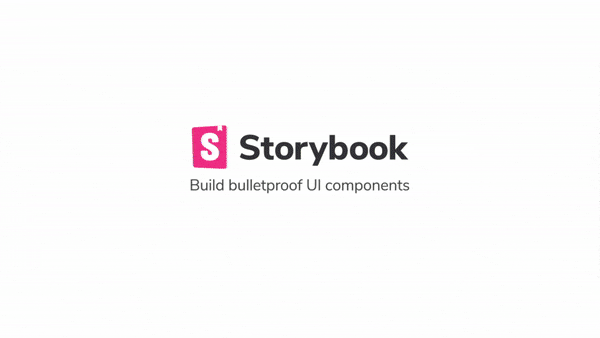
Intro
Storybook runs outside of your app. This allows you to develop UI components in isolation, which can improve component reuse, testability, and development speed. You can build quickly without having to worry about application-specific dependencies.
Here are some featured examples that you can reference to see how Storybook works: https://storybook.js.org/examples/
Storybook comes with a lot of addons for component design, documentation, testing, interactivity, and so on. Storybook's API makes it possible to configure and extend in various ways. It has even been extended to support React Native development for mobile.
Table of contents
Getting Started
First install storybook:
cd my-react-app npx -p @storybook/cli sb initIf you'd rather set up your project manually, take a look at our Slow Start Guide.
Once it's installed, you can
npm run storybookand it will run the development server on your local machine, and give you a URL to browse some sample stories.Storybook v2.x migration note: If you're using Storybook v2.x and want to shift to 4.x version the easiest way is:
cd my-storybook-v2-app npx -p @storybook/cli sb initIt runs a codemod to update all package names. Read all migration details in our Migration Guide
For full documentation on using Storybook visit: storybook.js.org
For additional help, join us in our Discord or Slack
Projects
Supported Frameworks
Framework Demo React v5.3.0 React Native - Vue v5.3.0 Angular v5.3.0 Mithril v5.3.0 Marko v5.3.0 HTML v5.3.0 Svelte v5.3.0 Riot v5.3.0 Ember v5.3.0 Preact v5.3.0 Rax v5.3.0 Sub Projects
- CLI - Streamlined installation for a variety of app types
- examples - Code examples to illustrate different Storybook use cases
Addons
Addons a11y Test components for user accessibility in Storybook actions Log actions as users interact with components in the Storybook UI backgrounds Let users choose backgrounds in the Storybook UI centered Center the alignment of your components within the Storybook UI contexts Interactively inject component contexts for stories in the Storybook UI cssresources Dynamically add/remove css resources to the component iframe design assets View images, videos, weblinks alongside your story events Interactively fire events to components that respond to EventEmitter graphql Query a GraphQL server within Storybook stories google-analytics Reports google analytics on stories info Annotate stories with extra component usage information jest View the results of components' unit tests in Storybook knobs Interactively edit component prop data in the Storybook UI links Create links between stories notes Annotate Storybook stories with notes options Customize the Storybook UI in code storyshots Snapshot testing for components in Storybook storysource View the code of your stories within the Storybook UI viewport Change display sizes and layouts for responsive components using Storybook See Addon / Framework Support Table
Badges & Presentation materials
We have a badge! Link it to your live Storybook example.
[](link to site)If you're looking for material to use in your presentation about storybook, like logo's video material and the colors we use etc, you can find all of that at our brand repo.
Community
- Tweeting via @storybookjs
- Blogging at Medium
- Chatting on Slack
- Discussions on Discord
- Streaming saved at Youtube
Contributing
We welcome contributions to Storybook!
- 📥 Pull requests and 🌟 Stars are always welcome.
- Read our contributing guide to get started, or find us on Discord, we will take the time to guide you
Looking for a first issue to tackle?
- We tag issues with
when we think they are well suited for people who are new to the codebase or OSS in general.
- Talk to us, we'll find something to suits your skills and learning interest.
Development scripts
Storybook is organized as a monorepo using Lerna. Useful scripts include:
yarn bootstrapInstalls package dependencies and links packages together - using lerna
yarn run publishPush a release to git and npm will ask for version in interactive mode - using lerna.
yarn lintboolean check if code conforms to linting rules - uses remark & eslint
yarn lint:js- will check jsyarn lint:md- will check markdown + code samplesyarn lint:js --fix- will automatically fix js
yarn testboolean check if unit tests all pass - uses jest
yarn run test --core --watch- will run core tests in watch-mode
Sponsors
Become a sponsor and get your logo on our README on Github with a link to your site. [Become a sponsor]
Backers
Support us with a monthly donation and help us continue our activities. [Become a backer]
License
-the end-
... thebotrepo
Sample repo to explore Github API
...






























